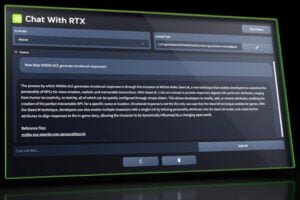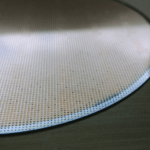In a recent development, Google has introduced a series of enhancements to Bard, its artificial intelligence chatbot. These updates aim to integrate Bard more seamlessly with Google’s extensive suite of services, including Gmail, Docs, and YouTube.
Fact-checking button
Google’s AI chatbot, Bard, has recently been equipped with a new fact-checking feature. This tool, activated by pressing the “G” button, allows users to verify the accuracy of Bard’s responses. Statements that are supported by at least one online source are highlighted in green, and users can view these sources by clicking on the highlighted text. On the other hand, sentences marked in brown are considered dubious due to their lack of clear online origin. The introduction of this fact-checking button addresses a critical issue with AI chatbots – their tendency to “hallucinate” or fabricate information in an attempt to provide pleasing responses.
Аnalyze your Google Docs, Gmail and Google Drive files
Google’s AI chatbot, Bard, has been upgraded with the ability to analyze and interact with your Google Docs, Gmail, and Google Drive files. For instance, when provided with a lengthy transcript of a workshop, Bard was able to effectively summarize the session. It can also perform other useful tasks such as extracting notable quotes, comparing multiple documents, and suggesting additions or revisions to a given document. However, it’s important to note that in some tests, Bard occasionally failed to locate the requested document or analyzed irrelevant documents.

Find Maps and Flights
Google’s AI chatbot, Bard, has been enhanced with new “extensions” that allow it to interact with other services such as Google Maps and Google Flights. These features are particularly useful for tasks like comparing routes, checking potential flight costs, or estimating the duration of a trip. However, there have been instances where Bard provided conflicting responses when asked about the optimal time to book a flight, depending on whether it used its own AI or queried Google Flights.
Find relevant YouTube videos
In addition to these features, Bard can now respond to queries with relevant YouTube videos. This is especially helpful for users seeking to understand complex topics or learn new skills. While users can search YouTube directly, Bard’s ability to understand natural language enables it to provide useful videos even when users are unsure of the exact keywords to use.